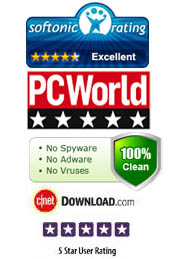About Dr.Fone iOS Data Recovery for Windows
Dr. Fone iOS Data Recovery is an easy to use tool that can help you recover your lost data from any iPhone, iPad and iPod touch. In addition it can also allow you to create a backup of your iOS device. After the software scans your device, it can tell you what kind of items it has found and how many it can recover for you. Once you've recovered the files you want to retrieve, you can select them individually and transfer them to your computer, external memory, or other mobile device, giving you a valuable backup. Alternatively, if for some reason the software is unable to recover lost data from the iOS of the device, individuals can also scan their iTunes and iCloud backup files in an attempt to recover the lost data as well.
Interested in seeing how it works? Exceptional customer service and a detailed support section make the program practically risk free. This program is currently available for the following Apple devices:
- iPad 1, iPad 2, The new iPad, iPad with Retina Display (4th Gen), iPad Mini, iPad Mini with Retina Display, iPad Air, iPad Mini 3, iPad Air 2, iPad Mini 4, iPad Pro
- iPhone 3GS, iPhone 4, iPhone 4s, iPhone 5, iPhone 5c/5s, iPhone 6/6 Plus, iPhone 6s/6s Plus, iPhone 7/7 Plus, iPhone 8/8 Plus, iPhone X
- iPod touch 6, iPod touch 5, iPod touch 4, iPod touch 3
Not only is it capable of retrieving photos and videos, it can also recover your voice memos, contacts, bookmarks, notes, message attachments, and other text content. You will never have to take an unplanned trip down to the Apple store again.
Why Should I get Dr.Fone iOS Data Recovery?

If you've ever managed to swipe your phone just right and delete everything you had on it, you don't have to worry anymore! It's easy to rub your smartphone the wrong way and lose valuable information, but now you can get it all back! It doesn't matter if you've lost your entire book of contacts, or your photo albums and videos. Don’t be the person who loses all their information to a flick of the wrist; consider using Dr. Fone iOS Data Recovery for Windows to restore the lost files from your iPhone, iPod Touch, and iPad. If you're ready to try Dr. Fone now, you can try the software and see if you like it before you purchase it. The download is free.
Even if you didn't delete your data by accident, we all have those moments when we realize we've thrown away something we shouldn't have. The Dr.Fone iOS Data Recovery tool will help bring your files back! One of the best features of the software is that individuals don't need to have any type of backups in order for the program to work. This program can get your data back from the abyss, directly pulling it from any device. If you have iTunes enabled, even better! You can simply scan your iTunes backup and load your lost data from there.
Don't be a victim of devastating computer or smartphone issues. If you've managed to lock yourself out of the computer, encounter a large system error, or you've come across the "White Apple Logo" of death, give Dr. Fone iOS Data Recovery a try and be pleasantly surprised. This program is also perfect for anyone who has damaged their iOS device during an update or jailbreak.
 Some of the great things about Dr.Fone iOS Data Recovery:
Some of the great things about Dr.Fone iOS Data Recovery:
Recover 15 Types of Data
With the ability to recover up to 15 different file types, you will be able to use this program in a multitude of situations.
Preview Data Before Recovery
You can preview your files as you recover them, so you're sure that what you're recovering is what you'd like to keep on your device.
Compatible with Latest iOS Devices
This advanced data recovery program is compatible with all the old as well as latest iOS devices like iPhone X, iPhone 8 and iPad Pro.
Multi-Language Support
iOS Data Recovery for Windows supports English, German, Spanish, French, Italian, Japanese, and Simplified and Traditional Chinese.
Recover Data from iTunes/iCloud Backup
Apart from recovering files directly from an iOS device, you can also use this program recover whatever you want from iCloud and iTunes backup files.
Supports Devices Running the Latest iOS Version
This program is compatible with all the devices running iOS 13 (works with the older iOS too).
 Minimum System Requirements
Minimum System Requirements
| OS (32&64 bits) | Windows XP (SP2 or later), Windows Vista, Windows 7, Windows 8, Windows 10 |
| Processor | 750MHz Intel or AMD, or above |
| Free HD Space | 1 GB or more disk space for installation |
| RAM | 512 MB or above |
![]() Supported iOS Devices
Supported iOS Devices
| Supported Devices | Recoverable Data (directly from the device) |
| iPhone X, iPhone 8 Plus, iPhone 8, iPhone 7 Plus, iPhone 7, iPhone 6s Plus, iPhone 6s, iPhone 6 Plus, iPhone 6, iPhone 5s, iPhone 5c, iPhone 5, iPhone 4s, iPad Pro, iPad Air, iPad mini with Retina display, iPad mini, iPad with Retina display, The new iPad, iPad 2, iPod touch 5 | Text content: Messages, Contacts, Call History, Calendar, Notes, Reminders, Safari Bookmark, WhatsApp History, App Documents. |
| iPhone 4, iPhone 3GS, iPad 1, iPod touch 4 | Text content: Contacts, Messages, Call history, Calendar, Notes, Reminder, WhatsApp History, Safari bookmark, App Documents.
|